AI integration with 8 steps
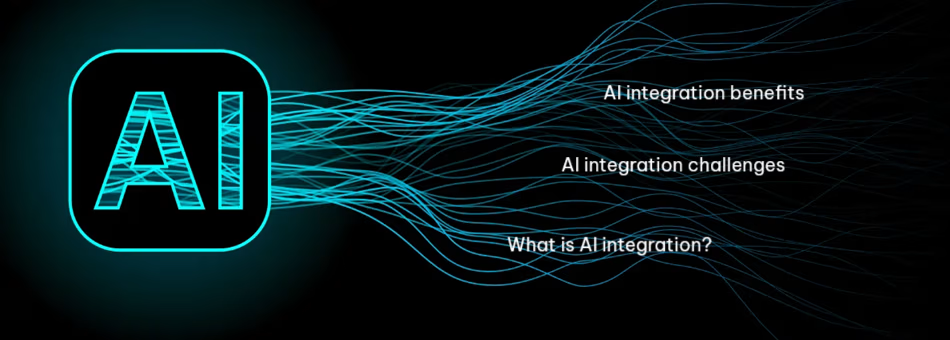
Implementing AI isn’t just about “adding AI” — it’s about reshaping systems and workflows so AI becomes a natural driver of efficiency and innovation. Below is a step-by-step technical playbook for teams looking to integrate AI effectively.
What is AI integration?
At its essence, AI integration entwines artificial intelligence capabilities directly into products and systems. Rather than AI operating as an external tool, integration embeds its analytical prowess natively to enhance all facets of performance.
Consider an e-commerce platform. Standalone AI plugins might analyze user data and offer insights. But integrated AI becomes part of the platform’s identity, able to reason about inventory, customize recommendations, streamline operations, and refine itself through ongoing learning.
Fluent AI integration revolves around two central pillars:
- Harmonize intelligence with infrastructure – combining AI seamlessly with the technology stack – from data storage to interfaces – is essential for smooth functionality. Partial integrations often struggle with fragmented workflows.
- A symbiotic relationship between AI and humans – the aim is not to automate jobs but rather augment human capabilities and judgments. AI handles data-intensive work while employees focus on creative oversight and strategic planning.
With those pillars standing strong, integrating AI provides a wealth of competitive advantages.
AI integration benefits
With competitive pressures continually mounting, integrating AI both empowers differentiation through highly tailored user experiences and streamlines internal systems to enable more targeted innovations. Benefits of AI integrations for business include:
- Personalization – AI algorithms learn from customer data to offer tailor-made suggestions and shopping experiences all while respecting privacy protocols. Personalization drives deeper engagement and brand loyalty.
- Efficiency – by handling data-intensive tasks, AI automation liberates employees to pursue more substantive work. It also optimizes supply chain coordination and inventory management through predictive analytics.
- Security – AI integration enables advanced threat detection by constantly monitoring systems and user behavior to identify anomalies indicative of emerging risks. This real-time vigilance fortifies defenses across operations.
- Decision augmentation – AI crunches data from countless sources, identifies patterns not readily perceptible to humans, and offers data-backed recommendations to inform strategic decisions.
- Continuous improvement – as AI models continue learning, they yield ever-more nuanced insights over time while recommending ways to refine internal processes and external offerings.
AI integration challenges
Executing an effective integration strategy requires navigating complex technological terrain riddled with pitfalls. Following are four central challenges businesses face when implementing AI:
Legacy system constraints – Outdated infrastructure often lacks capabilities to support full-fledged AI integration. APIs allow AI components to interface with legacy systems, but overlapping tools can constraint possibilities.
Data disorganization – AI is only as effective as the data it receives. Siloed data spread across platforms, formatting inconsistencies, and quality gaps inhibit productive analysis.
Ethical concerns. Bias, fairness, and responsible AI development are crucial considerations, especially for customer-impacting functions like credit scoring, user recommendations, or surveillance monitoring.
Job displacement fears. As AI handles rote tasks, some employees express concerns about potential job losses. However, thus far AI has augmented productivity more than replaced workers. Careful change management helps teams adapt.
By acknowledging these barriers and crafting mitigation plans, leaders can thoughtfully navigate integration in ways that empower employees and users alike.
Step 1: Define the Problem You Want AI to Solve
What to do: Don’t chase AI hype. Start with a concrete pain point.
How to do it:
-
Identify measurable business bottlenecks: e.g., demand forecasting, fraud detection, recommendation systems.
-
Translate the problem into data terms: “We need a model that predicts product demand from 5 years of sales + seasonal data.”
-
Define success metrics early: accuracy %, latency, ROI.
Step 2: Build an AI Integration Strategy
What to do: Treat AI as part of your system architecture.
How to do it:
-
Draft an integration roadmap covering:
-
Data flow (where data comes from, where it goes).
-
APIs for AI services (REST, gRPC, GraphQL).
-
Monitoring/observability setup (Prometheus, Grafana, ELK).
-
-
Create a deployment model: on-premise, cloud (AWS, GCP, Azure), or hybrid.
-
Assign a cross-functional AI integration team (data engineers, ML engineers, DevOps).
Step 3: Ensure Data Quality, Availability & Governance
What to do: Prepare data pipelines before touching models.
How to do it:
-
Build a data lake/warehouse (AWS S3 + Glue + Athena, Snowflake, or BigQuery).
-
Standardize formats (JSON, Parquet, ORC).
-
Use ETL/ELT pipelines (Airflow, dbt, Apache NiFi) to clean and transform.
-
Apply data governance: RBAC, masking sensitive data, audit logs.
Step 3.5: Add External Data Safely
What to do: Fill data gaps with external sources.
How to do it:
-
Use public datasets (Kaggle, PapersWithCode, HuggingFace).
-
For proprietary data, verify licensing rights.
-
Normalize schema so external + internal data align.
Step 4: Choose the Right Storage Infrastructure
What to do: Match storage with your AI workload.
Options:
-
Data Lakes (AWS S3, Azure Data Lake) → raw, unstructured input.
-
Data Warehouses (Snowflake, Redshift, BigQuery) → structured BI & analytics.
-
Vector Databases (Pinecone, Weaviate, Milvus) → semantic search, embeddings for LLMs.
-
Hybrid Cloud → balance performance and compliance.
Step 5: Upskill & Align Teams
What to do: AI works only if people can use it.
How to do it:
-
Train staff on:
-
Reading AI outputs (confidence scores, anomaly flags).
-
Prompt engineering (for LLMs).
-
Basic ML Ops (monitoring, retraining).
-
-
Encourage a human-in-the-loop setup → humans validate AI predictions until confidence stabilizes.
Step 6: Ensure Legal, Ethical & Secure AI
What to do: Bake compliance into the pipeline.
How to do it:
-
Add bias detection & explainability tools (SHAP, LIME, IBM AI Fairness 360).
-
Implement AI audit logs → track decisions made by the model.
-
Encrypt sensitive data (AES-256, TLS 1.3).
-
Follow regulations: GDPR (EU), HIPAA (healthcare), CCPA (California).
Step 7: Select the Right AI Models
What to do: Pick models based on your problem, not hype.
Model choices:
-
ML Models: XGBoost, LightGBM → forecasting, fraud detection.
-
NLP: BERT, GPT, LLaMA → chatbots, summarization.
-
Vision Models: YOLO, CLIP → image/video analysis.
-
Speech Models: Whisper, DeepSpeech → transcription, voice assistants.
-
Multi-modal / MoE Models: Gemini, Mixtral → cross-domain reasoning.
Technical note: Always define KPIs: accuracy, latency, cost per inference, retraining interval.
Step 8: Deploy, Monitor & Iterate
What to do: Integration is not “set and forget.”
How to do it:
-
Pilot first with limited data/users.
-
Deploy with CI/CD pipelines (GitHub Actions, GitLab CI, Jenkins).
-
Use MLOps tools (Kubeflow, MLflow, Vertex AI, SageMaker) for lifecycle management.
-
Monitor with live dashboards: accuracy drift, inference latency, cost per request.
-
Implement retraining loops → automate model updates as data changes.
Real-World Use Cases
-
Demand Forecasting → Uber uses AI to adjust ride allocation in real time.
-
Recommendations → Amazon & Instacart integrate recommendation engines via embeddings + vector DBs.
-
Predictive Maintenance → Hitachi uses IoT sensors + ML models to prevent equipment downtime.
-
Document Automation → Grammarly & Wayfair use NLP to extract meaning and intent.
-
Chatbots/Assistants → Walmart integrates LLMs into customer service with escalation flows.
Choosing the Right LLMs
? Open-Source Models
-
LLaMA 2 (Meta) → strong general reasoning.
-
Mixtral 8x7B (Mistral AI) → efficient Mixture of Experts.
-
Falcon 180B → large-scale multilingual.
-
MPT-30B (Databricks) → business-ready, efficient inference.
-
Bloom → multilingual, research-focused.
? Commercial Models
-
Gemini Ultra (Google DeepMind) → multimodal, strong reasoning.
-
GPT-4 Turbo (OpenAI) → broad API ecosystem, high context (128k).
-
Claude 2.1 (Anthropic) → long context window, reduced hallucinations.
-
Cohere Command → tuned for enterprise use cases.
Key Takeaways
-
Data first: No good AI without reliable pipelines.
-
Small start, big scale: Pilot → monitor → expand.
-
Right model, right job: Don’t over-engineer; match models to goals.
-
Human + AI: Success = augmentation, not replacement.
-
MLOps is critical: Without lifecycle management, models degrade fast.





